I have been searching for module similar to mod_scroll_news in Joomla 1.0 but was not able to find it anywhere. So i took the code from the already existing mod_latestnews and made few changes to it. It works for what I need just fine.
Maybe I will spend some more time on it and tweek it a bit to have some more custom settings …
It will display the title as a link and the contents of the articles in the section/category specified.
You can download the module here: mod_newscroller.







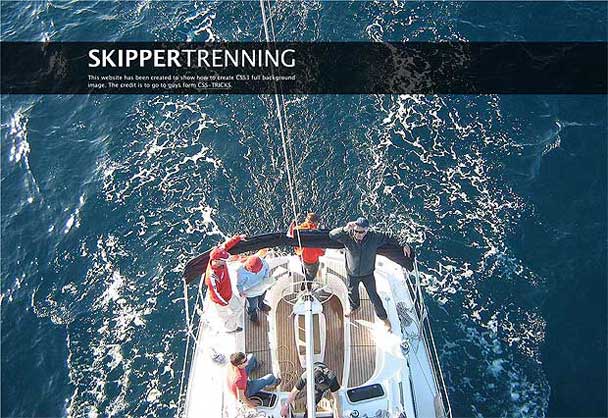
Follow Us!