Add stsadm.exe to default system paths: make your system able to execute stsadm no matter what folder you are in.
Go to Control panel > System > Advanced system setings
Under “System Variables” click Path (You will need to scroll down a bit – see the image attached). Click edit. At the end of the line add:
;C:\Program Files\Common Files\microsoft shared\Web Server Extensions\12\BIN
I was at my friend Jose Antonio Morales the other day. He had the same problem. Usualy he was solving this problem by just copying the stsadm.exe file to c:\ and than run all commands from there. But the problem with this approach is that the stsadm.exe in c:\ does not get updated, so he could not use the stsamd -o rename function.







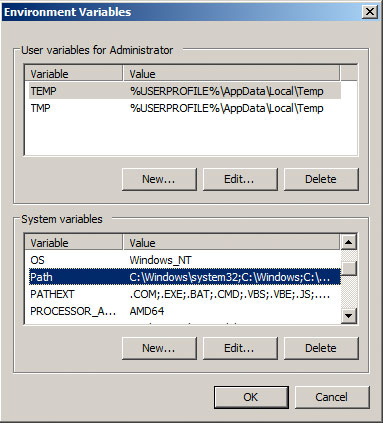
Follow Us!