Yesterday I succesfully set up my first SharePoint Foundation 2010 in Windows Server 2008. Everything went very smoth.
When I tried to play flash movie inside .aspx file i didn’t work. When I tried to open the flash file link directly it was starting to download the swf instead of playing it. I also tried with .html – it was also forcing the download.
I googled a bit and than stumbled upon http://paritala-sasi.blogspot.com/2009/12/opening-html-files-in-sharepoint-2010.html blog.
You need to do following steps:
- Open Central Administration
- Go to Manage web applications
- Select the Web application you want to configure
- In the ribbon click on the General Settings button
- Under Browser File Handling select Permissive (the explanation there should clarify what is going on)







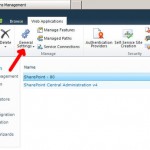

Follow Us!