1
2
3
4
5
6
7
8
9
10
11
12
13
14
15
16
17
18
19
20
21
22
23
24
25
26
27
28
29
30
31
32
33
34
35
36
37
38
39
40
41
42
43
44
45
46
47
48
49
50
| <?xml version="1.0" encoding="utf-8" ?>
<%@ Page language="C#" inherits="Microsoft.SharePoint.WebPartPages.WebPartPage, Microsoft.SharePoint, Version=12.0.0.0, Culture=neutral, PublicKeyToken=71e9bce111e9429c" %>
<%@ Register tagprefix="WebPartPages" namespace="Microsoft.SharePoint.WebPartPages" assembly="Microsoft.SharePoint, Version=12.0.0.0, Culture=neutral, PublicKeyToken=71e9bce111e9429c" %>
<%@ Register tagprefix="SharePoint" namespace="Microsoft.SharePoint.WebControls" assembly="Microsoft.SharePoint, Version=12.0.0.0, Culture=neutral, PublicKeyToken=71e9bce111e9429c" %>
<WebPartPages:DataFormWebPart runat="server" SuppressWebPartChrome="True" IsIncluded="True" FrameType="None" NoDefaultStyle="TRUE" ViewFlag="0" Title="ListToBeXML" ListName="{98BDF941-3262-4E4E-8BC7-28D15E66393D}" Default="FALSE" DisplayName="ListToBeXML" __markuptype="vsattributemarkup" __WebPartId="{78236CF0-21FA-4FF6-AF4A-9DC1B935B435}" id="g_78236cf0_21fa_4ff6_af4a_9dc1b935b435" __AllowXSLTEditing="true" WebPart="true" Height="" Width="">
<DataSources>
<SharePoint:SPDataSource runat="server" DataSourceMode="List" UseInternalName="true" selectcommand="<View></View>" id="ListToBeXML1"><SelectParameters><WebPartPages:DataFormParameter Name="ListID" ParameterKey="ListID" PropertyName="ParameterValues" DefaultValue="{98BDF941-3262-4E4E-8BC7-28D15E66393D}"/></SelectParameters><DeleteParameters><WebPartPages:DataFormParameter Name="ListID" ParameterKey="ListID" PropertyName="ParameterValues" DefaultValue="{98BDF941-3262-4E4E-8BC7-28D15E66393D}"/></DeleteParameters><UpdateParameters><WebPartPages:DataFormParameter Name="ListID" ParameterKey="ListID" PropertyName="ParameterValues" DefaultValue="{98BDF941-3262-4E4E-8BC7-28D15E66393D}"/></UpdateParameters><InsertParameters><WebPartPages:DataFormParameter Name="ListID" ParameterKey="ListID" PropertyName="ParameterValues" DefaultValue="{98BDF941-3262-4E4E-8BC7-28D15E66393D}"/></InsertParameters></SharePoint:SPDataSource>
</DataSources>
<ParameterBindings>
<ParameterBinding Name="ListID" Location="None" DefaultValue="{98BDF941-3262-4E4E-8BC7-28D15E66393D}"/>
<ParameterBinding Name="dvt_apos" Location="Postback;Connection"/>
<ParameterBinding Name="UserID" Location="CAMLVariable" DefaultValue="CurrentUserName"/>
<ParameterBinding Name="Today" Location="CAMLVariable" DefaultValue="CurrentDate"/>
</ParameterBindings>
<datafields>@Title,Title;@Book,Book;@Writer,Writer;@Year,Year;@ID,ID;@ContentType,Content Type;@Modified,Modified;@Created,Created;@Author,Created By;@Editor,Modified By;@_UIVersionString,Version;@Attachments,Attachments;@File_x0020_Type,File Type;@FileLeafRef,Name (for use in forms);@FileDirRef,Path;@FSObjType,Item Type;@_HasCopyDestinations,Has Copy Destinations;@_CopySource,Copy Source;@ContentTypeId,Content Type ID;@_ModerationStatus,Approval Status;@_UIVersion,UI Version;@Created_x0020_Date,Created;@FileRef,URL Path;</datafields>
<XSL>
<xsl:stylesheet xmlns:x="http://www.w3.org/2001/XMLSchema" xmlns:d="http://schemas.microsoft.com/sharepoint/dsp" version="1.0" exclude-result-prefixes="xsl msxsl ddwrt" xmlns:ddwrt="http://schemas.microsoft.com/WebParts/v2/DataView/runtime" xmlns:asp="http://schemas.microsoft.com/ASPNET/20" xmlns:__designer="http://schemas.microsoft.com/WebParts/v2/DataView/designer" xmlns:xsl="http://www.w3.org/1999/XSL/Transform" xmlns:msxsl="urn:schemas-microsoft-com:xslt" xmlns:SharePoint="Microsoft.SharePoint.WebControls" xmlns:ddwrt2="urn:frontpage:internal">
<xsl:output method="html" indent="no"/>
<xsl:decimal-format NaN=""/>
<xsl:param name="dvt_apos">'</xsl:param>
<xsl:variable name="dvt_1_automode">0</xsl:variable>
<xsl:template match="/" xmlns:x="http://www.w3.org/2001/XMLSchema" xmlns:d="http://schemas.microsoft.com/sharepoint/dsp" xmlns:asp="http://schemas.microsoft.com/ASPNET/20" xmlns:__designer="http://schemas.microsoft.com/WebParts/v2/DataView/designer" xmlns:SharePoint="Microsoft.SharePoint.WebControls">
<xsl:call-template name="dvt_1"/>
</xsl:template>
<xsl:template name="dvt_1">
<xsl:variable name="Rows" select="/dsQueryResponse/Rows/Row" />
<xsl:text disable-output-escaping="yes"><Root></xsl:text>
<xsl:call-template name="dvt_1.body">
<xsl:with-param name="Rows" select="$Rows" />
</xsl:call-template>
<xsl:text disable-output-escaping="yes"></Root></xsl:text>
</xsl:template>
<xsl:template name="dvt_1.body">
<xsl:param name="Rows" />
<xsl:for-each select="$Rows">
<xsl:call-template name="dvt_1.rowview" />
</xsl:for-each>
</xsl:template>
<xsl:template name="dvt_1.rowview">
<xsl:text disable-output-escaping="yes"><item id="</xsl:text><xsl:value-of select="@ID" /><xsl:text disable-output-escaping="yes">"></xsl:text>
<xsl:text disable-output-escaping="yes"><book></xsl:text><xsl:value-of select="@Book" /><xsl:text disable-output-escaping="yes"></book></xsl:text>
<xsl:text disable-output-escaping="yes"><writer></xsl:text><xsl:value-of select="@Writer" /><xsl:text disable-output-escaping="yes"></writer></xsl:text>
<xsl:text disable-output-escaping="yes"></item></xsl:text>
</xsl:template>
</xsl:stylesheet> </XSL>
</WebPartPages:DataFormWebPart> |







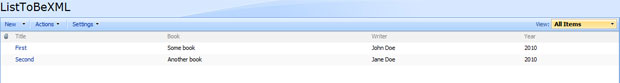
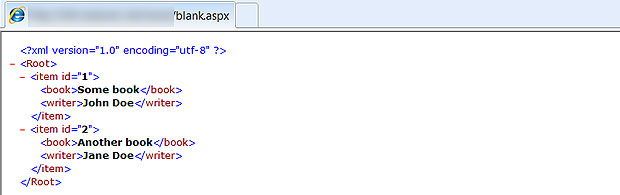
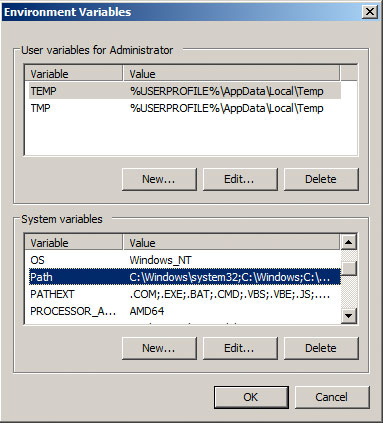
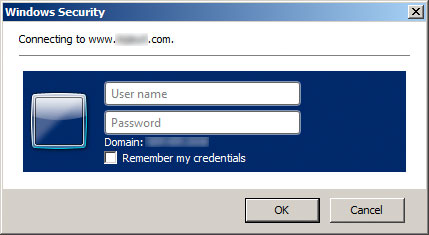
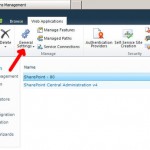

Follow Us!